Overview of the Kill A Watt EZ
The Kill A Watt EZ is a user-friendly power meter designed to measure household appliance energy consumption. It helps identify energy usage and associated costs, promoting efficiency. Available through library check-out programs, it’s a valuable tool for eco-conscious consumers.
The Kill A Watt EZ is a user-friendly power meter designed to measure the energy consumption of household appliances. Manufactured by P3 International, it provides accurate readings of voltage, current, and power usage. This device helps users identify energy-hungry appliances and calculate their operational costs. Compact and easy to use, it is ideal for monitoring devices plugged into standard 120-volt outlets. Its simplicity makes it accessible for consumers seeking to optimize their energy usage and reduce utility bills.
1.2 Purpose and Functionality of the Device
The Kill A Watt EZ Power Meter is designed to measure the energy consumption of household appliances, helping users monitor and reduce their energy usage. Its primary function is to provide accurate readings of voltage, current, and power in watts or volt-amperes (VA). By plugging the device into an outlet and connecting the appliance, users can assess energy efficiency. The meter features a toggle key to switch between Watt and VA modes, and an Amp key for current display. This tool aids in identifying energy-wasting appliances and calculating operational costs, promoting energy-saving practices.

Key Features of the Kill A Watt EZ
The Kill A Watt EZ features a large LCD display, measures voltage, current, and power, and includes a toggle key for Watt/VA modes. It’s user-friendly and compact, designed for easy energy monitoring of household appliances, helping users identify energy-efficient solutions and reduce consumption costs effectively.
2.1 Hardware and Display Features
The Kill A Watt EZ features a compact, user-friendly design with a large LCD display for clear readings. It includes a Watt/VA toggle key and an Amp key for switching between modes. The device measures voltage, current, and power consumption in real-time, providing accurate data to help users assess energy usage. Its durable construction and straightforward interface make it easy to operate, while the display ensures quick access to essential information for monitoring household appliances efficiently.
2.2 Measurement Capabilities (Voltage, Current, Power)
The Kill A Watt EZ accurately measures voltage (0-120V), current (0.1-15A), and power consumption (up to 1875W). It provides real-time data, helping users monitor energy usage effectively. The device supports single-phase power measurements and offers precise readings for understanding appliance efficiency. Its ability to track voltage, current, and power ensures comprehensive energy monitoring, making it a versatile tool for assessing electrical devices and optimizing energy usage in residential settings.

Operating Manual Basics
The manual provides essential guidelines for safe and effective use of the Kill A Watt EZ, including setup, basic operations, and troubleshooting common issues efficiently.
3.1 Safety Instructions for Proper Usage
- Avoid using damaged cords or outlets to prevent electrical hazards.
- Ensure the device is rated for the voltage and current of the appliance being measured.
- Keep the Kill A Watt EZ away from water to avoid electrical shock.
- Do not modify the device, as this could compromise accuracy and safety.
- Supervise children when using the device to prevent misuse.
- Unplug the device when not in use to avoid unintended measurements.
3.2 Quick Start Guide for First-Time Users
Plug the Kill A Watt EZ into a standard 120V outlet and ensure the display lights up. Press the WATT button to select wattage mode. Plug your appliance into the device’s receptacle. The display will show real-time power consumption in watts. Use the AMP button to view current draw. Press VOLT to check voltage. Record measurements to analyze energy usage and calculate costs. Refer to the manual for detailed instructions and safety guidelines.

Detailed Operating Instructions
Press the WATT button to measure power in watts. Use the AMP button for current draw. Plug in the appliance and view real-time data on the display. The device automatically updates measurements for accurate readings. Use these steps to monitor and analyze energy consumption effectively.
4.1 Step-by-Step Guide to Measuring Power Consumption
Plug the Kill A Watt EZ into a wall outlet. Insert the appliance’s plug into the device. Turn on the appliance and press the WATT button to display power consumption in watts. Use the AMP button to view current draw. The device updates measurements automatically, providing real-time data. Record the readings to track energy usage over time. This process helps identify energy consumption patterns and optimize appliance performance effectively.
4.2 Understanding the Watt/VA Key Functionality
The Watt key displays true power consumption in watts (W), reflecting the actual energy used by an appliance. The VA key shows apparent power in volt-amperes (VA), which accounts for both voltage and current. Pressing these keys allows users to toggle between measurements. Use Watt for energy efficiency calculations and VA for understanding overall system load. This dual functionality provides a comprehensive view of power usage, aiding in precise energy monitoring and analysis.
4.3 Using the Amp Key for Current Display
Press the Amp key to view the current draw of the connected device in amperes (A). This feature helps monitor how much electrical current an appliance is using. The Kill A Watt EZ measures both RMS (root mean square) and peak current. Use this function to diagnose devices with irregular current draw or to identify potential issues like overloaded circuits. The Amp key provides valuable insights for troubleshooting and understanding electrical behavior.

Interpreting the Measurements
The Kill A Watt EZ converts electrical data into understandable insights. It measures voltage, current, and power, enabling users to calculate energy usage and associated costs effectively.
5.1 Understanding Voltage, Current, and Power Readings
The Kill A Watt EZ measures voltage (V), current (A), and power (W). Voltage indicates the electrical potential, while current measures the flow rate. Power, in watts, represents the actual energy consumption. These readings help users monitor appliance performance and identify inefficiencies. Understanding these metrics is crucial for diagnosing electrical issues and optimizing energy use. The device ensures accurate measurements, making it easier to assess appliance behavior and energy consumption patterns effectively.
5.2 Calculating Energy Consumption and Costs
The Kill A Watt EZ simplifies calculating energy consumption and costs. Multiply the measured power (watts) by the operating time in hours, then divide by 1,000 to get kilowatt-hours (kWh). Using the national average cost of electricity (~13 cents per kWh), you can estimate energy expenses. For example, a 100W appliance running 8 hours daily consumes 0.8 kWh, costing ~$3.88 monthly. This data helps identify energy-saving opportunities and reduce utility bills effectively.
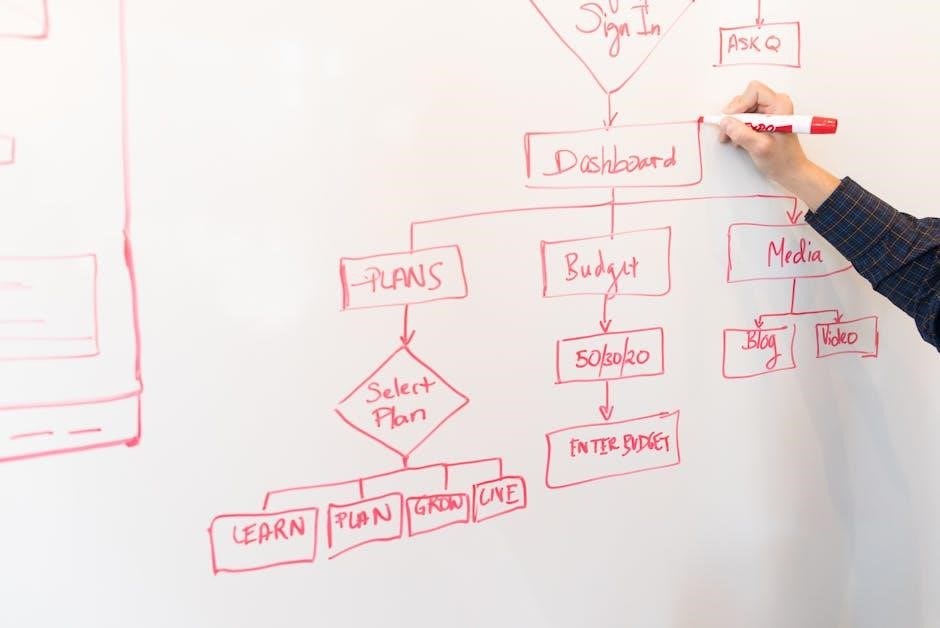
Advanced Features and Settings
The Kill A Watt EZ offers advanced settings like toggle functionality between Watt and VA modes, enabling precise power measurements. RMS measurement ensures accurate readings, enhancing reliability.
6.1 Toggle Functionality Between Watt and VA Modes
The Kill A Watt EZ features a toggle button that switches between Watt (W) and VA (Volt-Ampere) modes. Watt mode measures real power, ideal for calculating energy consumption, while VA mode measures apparent power, useful for understanding maximum electrical demand. Pressing the Watt/VA key cycles between these modes, displayed on the LCD screen. This functionality allows users to monitor both real and apparent power for comprehensive energy analysis, ensuring accurate readings for various applications. It enhances versatility for different measurement needs.
6.2 RMS (Root Mean Square) Measurement Explained
The Kill A Watt EZ incorporates RMS (Root Mean Square) measurement to accurately assess AC voltage and current. This method provides a true representation of power consumption by converting AC waveforms to a DC equivalent value. RMS measurements are crucial for precise energy calculations, as they account for the entire waveform cycle. The device automatically processes RMS values, ensuring reliable readings for both voltage and current. This feature is essential for obtaining accurate power consumption data for appliances and devices.
Troubleshooting Common Issues
Address common problems like faulty readings or device malfunctions by checking connections, ensuring proper plug alignment, and verifying battery functionality. Resetting the device or consulting the manual often resolves issues.
7.1 Resolving Display Malfunctions
If the display is blank, flickering, or showing incorrect data, first ensure the device is properly plugged in and batteries are fresh. Check for loose connections or debris in the plug. Verify that the outlet is functioning correctly. If issues persist, reset the device by unplugging it for 30 seconds. Clean the screen gently with a soft cloth to remove any dirt or smudges. If problems continue, contact customer support or consider replacing the unit.
7.2 Addressing Inaccurate Readings
If the Kill A Watt EZ displays inconsistent or incorrect measurements, ensure the plug is properly oriented and fully inserted into the outlet. Verify that the device being measured is turned on. Check for high harmonics or noise from the appliance, as this can affect accuracy. Use the RMS function for more precise readings. If issues persist, recalibrate the device by following the calibration procedure in the manual. Consult customer support if problems remain unresolved.

Maintenance and Calibration
- Regularly clean the device to ensure accurate readings.
- Calibrate the Kill A Watt EZ using the built-in calibration feature.
- Avoid extreme temperatures and moisture to maintain performance.
- Store the device properly when not in use.
- Refer to the manual for detailed calibration instructions.
8.1 Calibrating the Kill A Watt EZ for Accuracy
Calibrating the Kill A Watt EZ ensures precise measurements. Turn on the device and press the “VA” button to enter calibration mode. Use a reference power source, like a known appliance, and plug it into the meter. Adjust the calibration dial until the reading matches the expected value. Verify accuracy by testing with multiple devices. Calibration should be performed periodically to maintain reliability. Always refer to the manual for detailed calibration steps and guidelines. Proper calibration ensures optimal performance and reliable data collection.
8.2 Best Practices for Device Maintenance
Maintaining the Kill A Watt EZ involves regular cleaning and proper storage. Use a soft cloth to wipe the device, avoiding harsh chemicals. Store it in a dry, cool place away from direct sunlight. Avoid exposing it to extreme temperatures or moisture. Handle the device gently to prevent damage. For long-term storage, keep it in its original packaging. Regularly checking for firmware updates ensures you have the latest features. Following these practices ensures optimal performance and extends the device’s lifespan.

Energy-Saving Strategies Using the Kill A Watt EZ
Use the Kill A Watt EZ to monitor energy usage and identify inefficiencies. Measure power consumption, reduce standby power waste, and optimize appliance efficiency for cost savings.
9.1 Identifying Energy-Hungry Appliances
Use the Kill A Watt EZ to measure the power consumption of individual appliances. Plug devices into the meter to assess their energy usage in real-time. Identify appliances with high wattage or voltage readings, which indicate excessive energy consumption. This helps pinpoint energy-hungry devices, allowing you to prioritize replacing or limiting their use. Compare measurements across different appliances to uncover inefficiencies and reduce overall energy waste effectively.
9.2 Optimizing Household Energy Consumption
Once energy-hungry appliances are identified, take actionable steps to reduce consumption. Replace inefficient devices with energy-star-rated alternatives and adopt smart power strips to eliminate standby power. Use the Kill A Watt EZ to monitor usage trends and create a plan to lower overall energy demand. By targeting high-consumption areas, households can significantly reduce utility bills and environmental impact while maintaining comfort and convenience. Regular monitoring ensures sustained energy-saving habits and long-term efficiency.

Where to Find Additional Resources
For additional resources, visit the official website to download the full manual or contact customer support for further assistance and troubleshooting guides.
10.1 Accessing the Full User Manual Online
To access the full Kill A Watt EZ user manual, visit the official P3 International website. Navigate to the “Support” or “Resources” section, where you can search for and download the manual in PDF format. It contains detailed setup instructions, troubleshooting tips, and technical specifications to help you maximize your device’s functionality. Ensure you have a PDF viewer installed to open and read the document conveniently.
10.2 Customer Support and Manufacturer Contact Information
For assistance with the Kill A Watt EZ, contact P3 International’s customer support team. Visit their official website at P3 International for comprehensive support options. You can reach them via phone at 1-800-426-0316 or email at support@p3international.com. Their support team is available to address questions, troubleshooting, or warranty inquiries. Additionally, you can mail inquiries to P3 International, 160 Broadway, New York, NY 10013.
Comparison with Other Power Meters
The Kill A Watt EZ stands out for its user-friendly design, affordability, and simplicity, making it a popular choice for household energy monitoring compared to other meters.
11.1 Unique Features of the Kill A Watt EZ
The Kill A Watt EZ is distinguished by its user-friendly design, plug-and-play functionality, and ability to measure voltage, current, and power with high accuracy. Its large LCD display ensures easy readability, and the device is compact, making it portable for various applications. Unlike other meters, it offers a straightforward interface without complex settings, catering to both professionals and homeowners. The included manual provides clear instructions, enhancing its accessibility and ease of use for all users.
11.2 How It Stands Out in the Market
The Kill A Watt EZ is a top choice for homeowners and professionals due to its affordability, accuracy, and simplicity. Unlike more complex meters, it offers an intuitive interface, making it accessible to everyone. Its portability and ease of use set it apart, while its ability to provide instant, actionable data helps users make informed decisions about energy consumption. This device is also widely praised for its reliability and durability, making it a favorite in both residential and small-scale industrial settings.

Availability and Library Programs
The Kill A Watt EZ is widely available at hardware stores, online retailers, and through utility company partnerships. Many libraries offer it for loan to residents, promoting energy conservation efforts and accessibility to households aiming to monitor and reduce their energy usage effectively.
12.1 Library Check-Out Programs for the Kill A Watt EZ
Many public libraries offer the Kill A Watt EZ as part of their energy conservation initiatives. Residents can borrow the device free of charge, similar to checking out a book. This program promotes accessibility and encourages homeowners to monitor their energy usage. Libraries often partner with local utilities or environmental organizations to provide this resource, helping communities reduce their energy consumption and lower utility bills. It’s a popular program for those looking to make eco-friendly changes without purchasing the device.
12.2 Partnerships with Utilities Like Ameren Illinois
The Kill A Watt EZ is often distributed through partnerships with utilities like Ameren Illinois to promote energy conservation. These collaborations provide residents with tools to monitor energy usage; Ameren Illinois offers the device as part of their energy efficiency programs, empowering users to identify energy-wasting appliances. Such partnerships highlight the device’s role in utility-sponsored initiatives, making it a valuable resource for reducing energy consumption and lowering utility bills.
